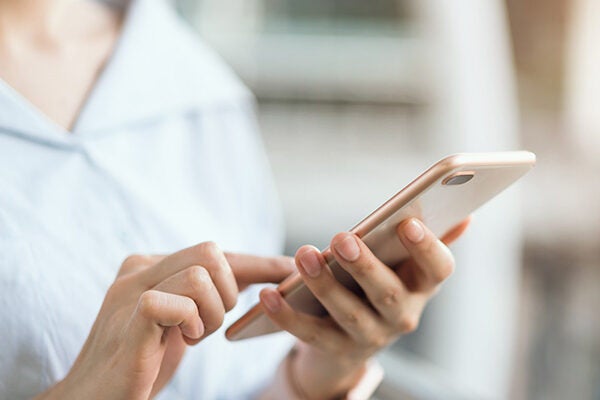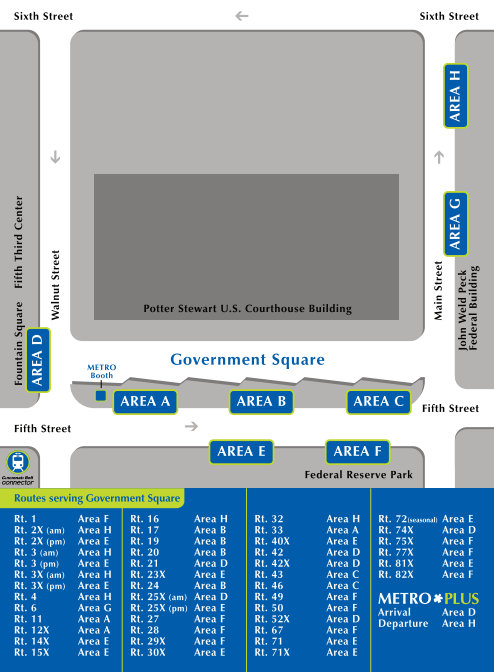Riding Metro
Riding Metro
1. Plan
Join the thousands of people who ride Metro every day to save money, reduce stress, and protect the environment. To find the best route, use these simple tools:
- Download Transit app to plan your trip and pay your fare on your smartphone with EZfare. Track your bus and see real-time arrivals with Transit app.
- Subscribe to free Cincy EZAlerts via text message or email for the routes you ride.
- Check out all of Metro’s maps and schedules.
- Use Google Transit trip planner for detailed trip info from your doorstep to your destination.

2. Pay
It’s never been easier to pay your fare on Metro! Whether it’s through the Transit app, with a fare card or cash, we’ve got you covered. Here’s how:
- Head to your nearest bus stop or one of Metro’s 21 park and ride locations to start your trip.
- As the bus approaches, signal to the operator that you want to ride by waving your hand.
- As your bus pulls up to the stop, stay a safe distance from the curb and make sure you have your fare in hand.
- As you board the bus, use the reader device to scan your app code, swipe or drop your fare in the farebox, or swipe your single-ride pass, day-pass, monthly pass or stored-value pass.
- Find a seat and enjoy the ride!

3. Ride
Now it’s time to relax and leave the driving to us! Catch up on emails, whip out a book or tune into your favorite podcast. Follow these steps as you approach your destination:
- Track your bus in real time by using the Transit app.
- As your bus nears your stop, firmly pull the cord located above you along the sides of the bus to indicate to the driver that you wish to depart.
- Wait for the bus to reach a full stop and exit the bus from either the front or rear door.
- Thanks for riding!

How to Videos
Resources